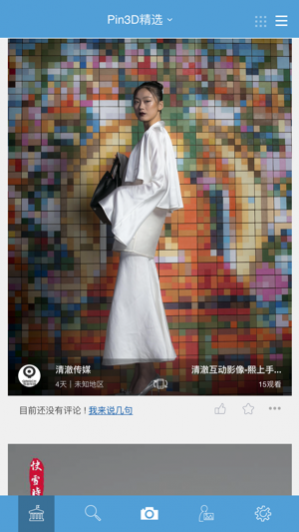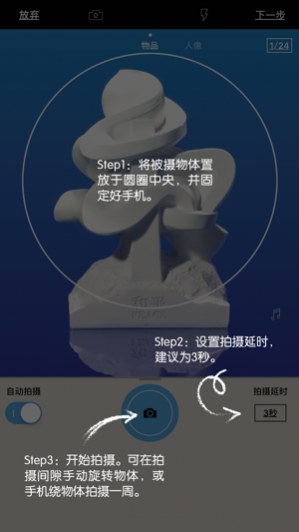Pin3D 1.4
Continue to app
Free Version
Publisher Description
Pin3D, the most elegant and fast online 360°showcase platform, helps you capture, create, showcase, interact and share 360°spins to all over the world. Download now and start to create 360°images or interactive animation with your iphone or ipad. Features - Place the object in the middle of the turntable, capture it step by step, the 360°spin will be presented online. - You can capture not only static objects, but also moving people or animals, even beautiful scenery. - Have fun when you interact with 360°spins, such as zoom in, zoom out, rotate, view the details, etc. - Share spins to Wechat, Weibo, Twiiter, Facebook, QQ zone, and other social networks. - Your personal 3D homepage can be shared to your friends though the social networks as well. - Easy to export GIF or QR code. - It’s also an assistant of Pin3D Browser Edition to manage, edit, and share your spins anytime. How to create professional 360°spins? - Log in and register a new user on www.pin3d.cc. If you are interested, you can buy professional edition to get priority services. - Upload high fidelity images, either serial photos or 3D models and panorama videos, 360°spins will be created in a minute. - You can edit your artworks on line, such as add description, reverse direction, add music, etc. - To our professional users, we offer Buy function which is linked to your existing online store. - Pin3D spins allows online store, official website and HTML 5 embed. - Your 3D albums and personal 3D homepage can be shared to social networks as well. In this case, Pin3D App is your handy assistant that helps you share the spins and interact with followers anytime and anywhere. Pin3D, the most elegant and fast online 360°showcase platform will be your best option for marketing and boosting sales. Contact Facebook: Pin3D Twitter: Pin3D Email: info@pin3d.cn
Sep 30, 2016 Version 1.4 Better iPad Support Ricoh Theta 360 camera support
About Pin3D
Pin3D is a free app for iOS published in the Screen Capture list of apps, part of Graphic Apps.
The company that develops Pin3D is 上海品三谛信息技术有限公司. The latest version released by its developer is 1.4.
To install Pin3D on your iOS device, just click the green Continue To App button above to start the installation process. The app is listed on our website since 2016-09-30 and was downloaded 31 times. We have already checked if the download link is safe, however for your own protection we recommend that you scan the downloaded app with your antivirus. Your antivirus may detect the Pin3D as malware if the download link is broken.
How to install Pin3D on your iOS device:
- Click on the Continue To App button on our website. This will redirect you to the App Store.
- Once the Pin3D is shown in the iTunes listing of your iOS device, you can start its download and installation. Tap on the GET button to the right of the app to start downloading it.
- If you are not logged-in the iOS appstore app, you'll be prompted for your your Apple ID and/or password.
- After Pin3D is downloaded, you'll see an INSTALL button to the right. Tap on it to start the actual installation of the iOS app.
- Once installation is finished you can tap on the OPEN button to start it. Its icon will also be added to your device home screen.